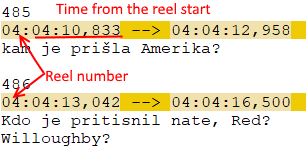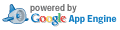Miscellaneous
Custom cinema solutions
A) Scripts, Christie SKA-3D, Dolby IMS300 remote control and more
A set of shell and python scripts for a playback of consumer formats for Linux. Windows and Linux client is included for a remote playback control and execution of macros on cinema projector and/or server.
There is a limited support for consumer video formats on the most of the cinema servers, so a custom solution is sometimes needed for playback of non-DCP formats.
This is especially true for multi purpose theaters, where one must for example quickly switch between a PowerPoint presentation from a laptop to a mp4 playback.
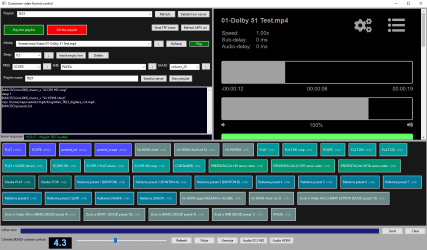
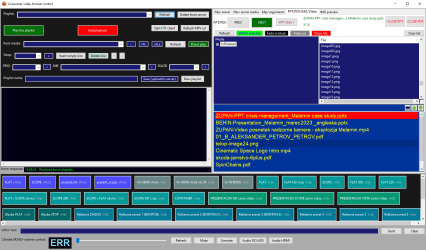
- Mpv is used for playback on the server. The optimal mpv configuration is included for Intel NUC generation 8.
- Mpv and cinema automation client can run on Linux (Python version) or Windows (Python or .Net version).
- Embedded Simple-mpv-webui is used for mpv control.
- Included scripts have support for Dolby IMS3000 IMB, SKA3D audio processor and Christie cinema projectors.
- Scripts can be modified for other equipment if that equipment supports accepting simple TCP commands.
- Communication with IMS3000 is done via SOAP messaging.
- Macros are added to the Consumer video control via simple text file.
- Macros can be saved into a script and sent to the server or executed directly from the client (Consumer video control).
- TCP server is written in python and can be easily modified to accept additional commands.
Simple Info-beamer lua script for cinema preshows:
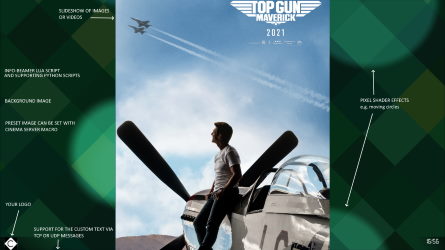
- Image slideshow with endless loop with fade transition support.
- Accepts simple TCP and UDP commands to clear or show a preset image with a special name or a short text. This can be set via additional software or cinema server macro.
- Auto deletion of old images on startup if image file is in the following format: NameOfTheImage_ddmmyyyy.jpg where dd is the day of the month mm is month number and yyyy is the year when the image should be deleted.
- Duration of image can be set in the name of the file: NameOfTheImage_ddmmyyyy__AABB.jpg, where AA is the duration in seconds: 00-99 (00 for default value) and BB is the hour after which the image can be displayed on screen (e.g. 20 for 20:00).
- Background effects via pixel shader scripts.
- Support for videos (without hardware acceleration on opensource info-beamer).
- Can run on Raspberry Pi 2. Intel NUC i3 generation 8 or newer is recommended for included pixel shader effects.
- Debian Linux distribution with Openbox window manager is recommended. To hide a mouse cursor, unclutter package is recommended.
 Documentation and download
Documentation and download
B) SKA-3D volume control for Windows
Control the volume from a laptop. Suitable for single screen cinemas.
With this little programme you can remotely change volume without worrying that you might accidentally change some other settings - which can happen if you are using SKA3D's web interface.
 Download SKA3DRemoteVolume.zip
Download SKA3DRemoteVolume.zip
C) SKA-3D volume control for Android
Control the volume from your phone or tablet. Suitable for single screen cinemas.
 Download ChristieSKA3DRemote.zip
Download ChristieSKA3DRemote.zip
D) Python script that converts a special type of srt subtitle format (I stumbled upon recently) to a regular srt.
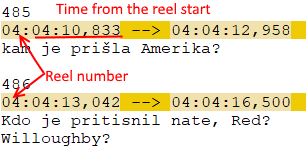
Usage:
-i : input srt file;
-o : output srt file;
-s : folder of a DCP;
-l : ID of appropriate CPL;
-f : time offset in miliseconds Put space for negative offset. Offset is applied to all reels.
Example:
python srtperreeltosrt.py -i ThreeBillboards.srt -o test.srt -l urn:uuid:af44e1fa-8eed-4cb4-938d-70306c09611b -s "E:\dcp" --ofs " -7792"
Contact me for more informations.


 Documentation and download
Documentation and download
 Download SKA3DRemoteVolume.zip
Download SKA3DRemoteVolume.zip
 Download ChristieSKA3DRemote.zip
Download ChristieSKA3DRemote.zip