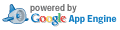DCP to MP4 FFmpeg command generator
Convert DCP to mp4 with ffmpeg
While it is easy to convert multimedia formats with ffmpeg, this is not always true with DCP format. DCP are usually splitted into many reels with different offsets of actual first (audio or video) frame of the film.
It is very time consuming to manually write ffmpeg command to join several reels. This generator simplifies this problem.
Sometimes only DCP trailer is available. With this program you can easily convert DCP trailer to mp4 and display it in the cinema lobby for example.
Requirements
wxpython 4.x:
sudo apt install python3-wxgtk4.0
or
python3 -m pip install wxpython
ffmpeg-python:
python3 -m pip install ffmpeg-python
You may need to install some other dependencies if the above commands exits with errors.
sudo apt install libgtk-3-dev
Hints
Conversion is faster if you avoid scaling.
If you need output with width 1920px, just crop the input video:
Example:
Input DCP: 2k FLAT (1998x1080)
Crop x by 39px and leave both scaling values at -1.
Input DCP: 2k SCOPE (2048x858)
Crop x by 64px and leave both scaling values at -1.
If you need to scale 4k FLAT (3996 × 2160) to HD, do it like this:
Crop x by 78px, so the input DCP is then 3840x2160. Set scaling to 1920 x -1 or 1920 x 1080.
Quality of video is controlled with crf value. Values 18 and below are considered visually lossless.
Audio quality can't be controlled and is always set to Dolby AC3 640kbps.
 Download DCPToMp4FFmpegCommandGenerator-092-py3x-wxpython.zip
Download DCPToMp4FFmpegCommandGenerator-092-py3x-wxpython.zip
 Download DCPToMp4FFmpegCommandGenerator-091-py3x-wxpython.zip
Download DCPToMp4FFmpegCommandGenerator-091-py3x-wxpython.zip


 Download DCPToMp4FFmpegCommandGenerator-092-py3x-wxpython.zip
Download DCPToMp4FFmpegCommandGenerator-092-py3x-wxpython.zip
 Download DCPToMp4FFmpegCommandGenerator-091-py3x-wxpython.zip
Download DCPToMp4FFmpegCommandGenerator-091-py3x-wxpython.zip