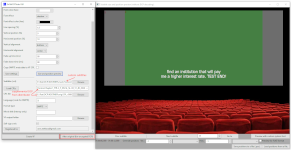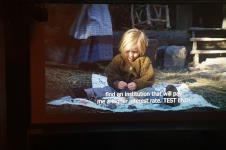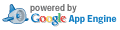SrtToCPSubs script creates supplemental package (VF) for original DCP with added subtitles. Currently it is available for download only for Windows. Contact me via email at the bottom of the page if you need Linux or command line version.
It can output subtitles in Interop and SMPTE format, although SMPTE format can be currently selected only on Windows.
It has support for multiple reels and automatically adds empty subtitles at the start and beginning in a case of SMPTE subtitles.
Input subtitles must be in a UTF-8 encoded SubRip (.srt) format. Output is a SMPTE mxf file or Interop xml file alongside with CPL, PKL, ASSETMAP and VOLINDEX files.
It can read SubRip format with following tags: <b>-bold, <i>-italic, <u>-underlined and <font color= > -font color.
Example of input SubRip subtitles:
1 00:00:12,000 --> 00:00:15,123 This is the first subtitle. 2 00:00:17,000 --> 00:00:21,000 Another subtitle demonstrating tags: <b>bold</b>, <i>italic</i>, <u>underlined.</u> <font color="#ff0000">Red text.</font>
Basic settings (settings.ini):
# More specific settings must be passed via command line. # TTF font fontfile=arial_s.ttf # Font size and color size=42 color=FFFFFFFF # Subtitle line spacing (Percent of picture height.). linespace=5 # Vertical position of subtitles if they are top-bottom aligned. [Percent of picture height.] verpos=10 # Horizontal position of subtitles if they are left or right aligned. [Percent of picture height.] horpos=10 # Default subtitle alignment # valign: center, bottom, top # halign center, left, right valign=bottom halign=center #Fade up and down [miliseconds] fadeup=80 fadedown=80
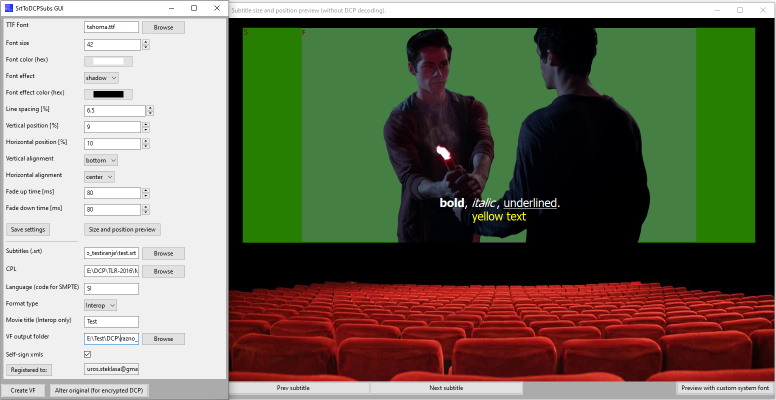
Example without GUI:
python srtToCPSubs.py --interop -s "D:\subtitles\test.srt" --sub-lang sl --sub-size 42 --sub-valign bottom --movie-title Test
-c "D:\DCP\OV\original_cpl.xml" -o "D:\DCP\VF\\"
You can start the script with -h switch to get a list of all options.
If paths contain spaces, they should be quoted. In that case the backward slash at the end needs to be doubled. You can also use forward slash for path separator.
Make sure that created files and folders have appropriate permissions!
If you do not receive license key within a couple of minutes, notify me via an email.
Contact me for more informations.
 Download srtToDCPSubs-GUI-1_10-win.zip (01.10.2025) Python 3.11 Windows binary (nuitka).Fixed PKL size mismatch. Windows executable.
Download srtToDCPSubs-GUI-1_10-win.zip (01.10.2025) Python 3.11 Windows binary (nuitka).Fixed PKL size mismatch. Windows executable.
 Download srtToDCPSubs-GUI-1_09-win.zip (30.01.2025) Python 3.11 Windows binary (nuitka).SMPTE xmls are now signed with rsa-sha256 algorithm. Few other fixes. Windows executable.
Download srtToDCPSubs-GUI-1_09-win.zip (30.01.2025) Python 3.11 Windows binary (nuitka).SMPTE xmls are now signed with rsa-sha256 algorithm. Few other fixes. Windows executable.
 Download srtToDCPSubs-GUI-1_08a-win.zip (31.07.2024) Possibility to override positions of particular subtitle pages, fixed modified CPL length listed in ASSETMAP. (29.01. 2025) Fixed wrong font location in settings. Windows executable.
Download srtToDCPSubs-GUI-1_08a-win.zip (31.07.2024) Possibility to override positions of particular subtitle pages, fixed modified CPL length listed in ASSETMAP. (29.01. 2025) Fixed wrong font location in settings. Windows executable.
 Download srtToDCPSubs-GUI-1_07-win.zip (02.09.2023) Xml certificate expiration date reduced to year 2037. Windows executable.
Download srtToDCPSubs-GUI-1_07-win.zip (02.09.2023) Xml certificate expiration date reduced to year 2037. Windows executable.
 Download srtToDCPSubs-GUI-1_06-win.zip (17.04.2023) Added convenience feature to select CPL file by AnnotationText value. Windows executable.
Download srtToDCPSubs-GUI-1_06-win.zip (17.04.2023) Added convenience feature to select CPL file by AnnotationText value. Windows executable.
 Download srtToDCPSubs-GUI-1_05-win.zip (25.12.2022) Xml certificate update. Windows executable.
Download srtToDCPSubs-GUI-1_05-win.zip (25.12.2022) Xml certificate update. Windows executable.
 Download srtToDCPSubs-GUI-1_04-win.zip (25.03.2022) Windows executable.
Download srtToDCPSubs-GUI-1_04-win.zip (25.03.2022) Windows executable.
 Download srtToDCPSubs-GUI-1_03-win.zip (20.03.2022) Windows executable.
Download srtToDCPSubs-GUI-1_03-win.zip (20.03.2022) Windows executable.
 Download srtToDCPSubs-GUI-1_02-win.zip (1.12.2021) Windows executable.
Download srtToDCPSubs-GUI-1_02-win.zip (1.12.2021) Windows executable.
 Download srtToDCPSubs-GUI-1_01-win.zip (25.7.2021) Windows executable.
Download srtToDCPSubs-GUI-1_01-win.zip (25.7.2021) Windows executable.
 Download srtToDCPSubs-GUI-1_00-win.zip Windows executable.
Download srtToDCPSubs-GUI-1_00-win.zip Windows executable.
Is it possible to add subtitles to an encrypted DCP ?
Yes it is possible, but only with KDMs that don't have ContentAuthenticator tag present. It is possible to modify original CPL and add or replace subtitles there, however it is not possible to create VF package. It is common industry practice to eliminate ContentAuthenticator for INTEROP format. Please be aware that from 2023 on ContentAuthenticator protection against file modifications is becoming more and more frequent among major Hollywood titles in SMPTE format.How do I add subtitles to encrypted DCP with Srt to DCP subtitles converter ?
Fill in all the fields and press Alter original. Backup files with extension BAK will be created in the DCP folder.You MUST remove all the BAK files from the root folder otherwise playback server won't ingest it. Don't remove anything else. Modified CPL will have the same name as before - only language code and package type (VF) will change !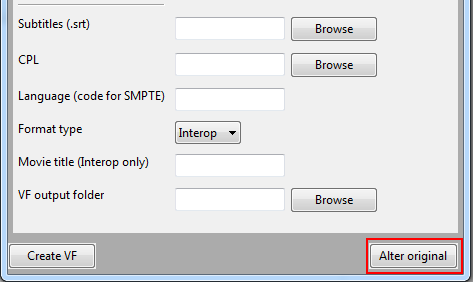
How to display two subtitles in different language?
Create srt file with 4 lines - 2 for each language. You can also use this online tool to merge existing subtitles. Additionally SubtitleEdit is needed to ensure both languages have the same start and stop times.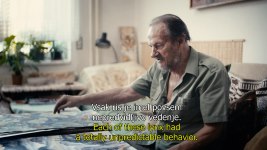
What is the purpose of this software?
The main purpose is aimed at cinemas that want to screen films for which a distributor didn't provide subtitles for their language. One can extract existing (text) subtitles from original DCP with the help of dcp utility, translate them and create VF DCP or repack original encrypted DCP with the new ones.Example of replacing original subtitles from distributor with srt subtitles of a different language
In this example there are 2 DCPs. Base DCP and supplemental package with subtitles.:
HorizonChapter1_FTR-2_F_EN-XX_INT_51_4K_20240611_BCZ_SMPTE_VF (230 GB, no KDM)
HorizonChapter1_FTR-2_F_EN-SL_SL-XX_51_4K_20240612_BCZ_SMPTE_VF (3.7MB, with KDM)
We have KDM only for supplemental package, so we have to alter this package. This scenario is the quickest, because we have to ingest only a DCP of a very small size.